- 4.3-inch widescreen with 480 x 272 pixels
- 2D and 3D mapping.
- Lifetime TomTom Traffic
- Maps for UK and 45 European countries
- Free Lifetime Map updates
- Eco route for fuel efficient navigation.
- Speed camera alerts
TomTom Go 40 Sat Nav Review
TomTom’s new entry-level 4.3-inch Sat Nav, the TomTom GO 40 comes with a number of useful features to make it an ideal sat nav to own. In comparison with TomTom’s premium models, such as the Go 5000, this sat nav doesn’t incorporate its own built-in mobile data connection. What this means is that in case you need to utilise data, then you must pair the device with a smartphone’s data connection, following which it will function in exactly the same manner by, making calculations or routes around traffic then providing you with suggestions of the best route to use on your journey.
On the downside, the power adapter for the car does only make use of a lone USB connection for the sat-nav itself. Since constant use of Bluetooth and the mobile data connection is likely to drain the smartpone’s battery as well, it would have been more ideal to power the smartphone as well.
The GO 40 comprises of an integrated mount which can either sit on top of your dashboard or hang down from your windscreen. A conventional micro USB port is what is utilised for the power connection, however, there is a need to connect it each time the sat nav is set up. It also doesn’t incorporate the quick-release system that comes with TomTom’s premium sat navs.
There has been an improvement in the voice control performance and a whole assortment of new languages added. You can display up to three alternative routes, with associated durations thanks to the alternative route planning system, this way, you are able to choose the one that suits the journey you want.
With this sat nav unit, there is now a possibility to widen the Route Bar on the right, in a bid to have more information for example distance and time to destination in addition to estimated time of arrival. There has been a slight change to the map, with the new software version making use of more vibrant, higher-contrast colours by default, this makes the route that much more clear on a device like the GO 40 which has a small screen.
A number of vibrant alternatives are also available in case you wish to change the color scheme. Aside from the Points of Interest icons on the map showing more information, there has been no major changes to the map screen. When you tap the current location, a quick menu is now present which allows you to report an alteration in the speed limit, a speed camera or mark the current location for recalling later.
Ultimately, although you will need to supply your own smartphone mobile data connection. The GO 40 does bring TomTom’s brilliant Traffic services down to an even more affordable level.
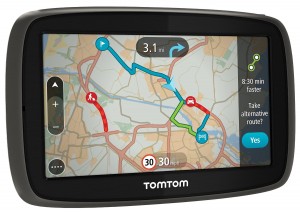
- Lifetime TomTom Traffic
- Saves past routes based on previous journeys
- Voice command and control
- Lifetime European maps
Cons
- Smartphone connection required for LIVE services
- Touchscreen may have a relatively low-resolution
- The car adapter makes use of a single USB power connection

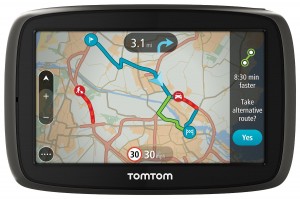

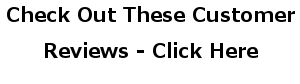




TOMTOM START40 an ABSOLUTE WASTE OF MONEY! REGRETTED WHY I BOUGHT THIS SHIT. IT CANNOT SET ME TO A POSTCODE WHITH NO STREET NAME OR UNAMED ROAD.. IT ALWAYS ASK FOR A STREET NAME OR SPECIFIC ADDRESS.
UNLIKE TO THE OLDEST VERSION OF SAT NAVS. I DONT HAVE TROUBLE DEALING WITH IT.
Yes you probably right. It’s getting a bit old now. That review was done in late 2014. Check out the latest Garmin DriveSmart here – http://www.satnavdebate.co.uk/garmin-drivesmart-sat-nav-review/