Features
Bright 5-Inch Dual-Orientation Touchscreen
- No Reliance On Cellular Signals
- Garmin Lane Assistance and Junction View
- Preloaded with Maps of the UK and Europe
- Easy-to-Use Interface
- Massive “points of interest” database
- Garmin Real Voice
Garmin Nuvi 56LMT Review
The Garmin Nuvi 56LMT is an ideal sat nav to own as it lets you navigate to your destination just as soon as you remove it from its box. It boasts a dual-oriented 5” colour display, that enables you to enjoy turn-by-turn directions that have no dependency on satellite signals. Since the Nuvi Sat Nav has no dependency on satellite signals, you have no worries when it comes down to navigating through dead-end zones.
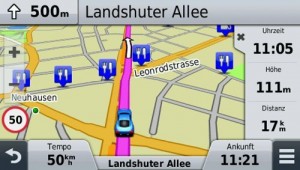
Every Nuvi 56LMT comes with built-in lifetime map updates that enable you download the latest map updates from your computer so you always have up to date information whenever you travel. In addition, it is also possible to add mapping coverage outside of what’s already pre-loaded in your sat nav by downloading or adding an SD card loaded with the area you wish to travel to.
A very simple menu is what makes up the home screen of this sat nav, continuing legacy of literary every Garmin nuvi model that was released in the past few years. A view of the map can be achieved when you either tap the “View Map” or “Where To?” on the screen, following which, you will be able to go through the simple procedure of creating a route to your desired destination.
A number of statistics are at your disposal in case you wish to track your location after you set your route. To enable you acieve this, you are presented with both the 2-D and 3-D views on your gadget. Statistics include but are not limited to distance information, next turn or any important signs. This sat nav will talk to you as you navigate if you so wish thanks to the Text-to-speech technology it incorporates.
At the end of the day, thanks to impressive sat nav units such as the Garmin Nuvi 56LMT, you’re able to comfortably navigate through unfamiliar territory. A split can be done on your display in a bid to enable you see your navigating route while at the same time not loosing track of your lane changes and thanks to the brightly coloured arrows, you are assured of staying on the right route as you travel. You also have the option of storing up to 1,000 of your favourite places within your sat nav and recalling them at later date easily and quickly. The above listed features are what ultimately make the Garmin Nuvi 56LMT an ideal navigation unit to own.
Pros
Audible and on screen school zone warnings
- Preloaded maps
- No reliance on cellular signals
- Up Ahead points of interest
Cons
- Available mount is not that great
- There is a need for hard reset
- Average traffic updates






I found this SatNav very disappointing, even bearing in mind that I got it half price from Aldi on a special. I did a long journey recently and ran my TomTom Go at same time. I found the display on the Garmin showed the roads very narrow, compared with the TT. Also, my TT traffic service locks on within about 3 minutes. The Garmin took up to 20 minutes to lock and wasn’t accurate when it did. I was sitting in a 5 minutes in a jam that TT had warned about 30 minutes before and Garmin didn’t even know about it while I was in it! If you want something with a small screen,to get from A to B the Garmin will suit. If not look elsewhere
I recently used this device for the first time (also bought at Aldi) and had no problems whatsoever. The M6 roadwork traffic was advised in good time. It even advised of holdups on the M1 before I’d even got to the M1. So I cannot fault this device at the moment.
Should be called garbage always picks the motorway routes and the live traffic lets you sit in traffic for 20 mins before it says 5 min delays, back to TomTom for me
this is a very good sat nav take no attention to negative people . i had a tomtom utter garbage through mine in the bin . had mine for one year loads up perfect and has a quick rout on it . maybe the guy who likes tom toms should have read the instructions first sounds like he’s a dumdum .